UX DESIGN PHASES
Introduction
User experience, or UX, design is about creating products or services that feel easy, enjoyable, and even effective to use. A good UX designer always puts himself in the shoes of the end-user and thinks about how they will respond to a product or service – how easily they can accomplish a given task and whether or not it meets their needs.
The process of doing digital design for websites and apps is often referred to as UX design but can be used to refer to any product or service. True, at least in one sense: UX design is sometimes compared to UI design, which focuses on the visual elements that describe a product, such as buttons, icons, and toggles.
ITERATIVE PROCESS OF UX DESIGN
1. EMPATHY
Empathy is the foundation to an excellent user experience.. A product must move beyond functionality; it should bring joy to its user. Designers need to understand genuine user needs rather than ending up creating products that are not needed or irrelevant. The real purpose of a product is only understood when one empathizes with the user. It begins with user research.
User researchers consider the user behaviors, their thoughts, and motivations. They get a deep understanding of what both real as well as emotional needs the user has and fall in love with the problem instead of focusing on solutions.
Examples
Apple: Apple is a great example of UX success because it had managed to build non-technical, people friendly intuitive interfaces. It was one of the main popularizers of smartphones as well as mobile user interfaces.
TurboTax: In order to simplify the process of filing tax in America, Intuit developed a software that would ease the process. The complexity was translated into simple yes-or-no questions.
Uber: Even though they essentially do the same thing as taxi companies, Uber identified friction points within the process and automated those. Now, a customer can request a ride to his house or building, and with this information already entered into the driver’s navigation system, he can reach his destination without having to do a thing.
2. DEFINE
This plan defines specific questions related to the problem and determines methods of getting answers. One key task in defining the criteria for testing participants so that findings make sense and can be applied toward solving problems. This stage has been called Complication definition and is crucial in the process of UX design:
Problem Definition: Define and frame the problem to be solved.
Understanding User Needs: Understand what the users want and hope for
Defining Problem Statement: Formulate an actionable yet concise statement that guides the design
Pre-ideation: Make direction for the project, and prepares oneself for the ideation
Stakeholder Engagement: Sensitivities for developers, management, and marketing
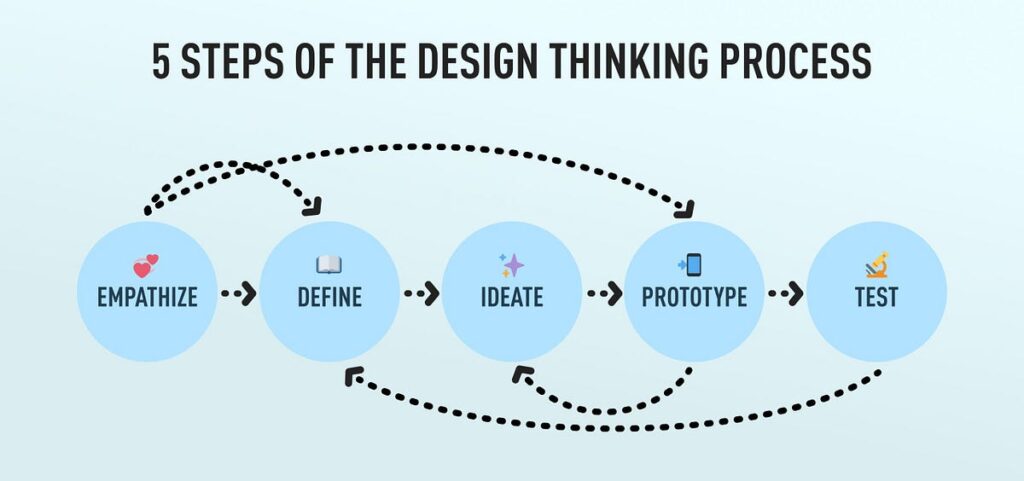
3. IDEATE
Ideation is the creative part of UX design, which teams use to find ideas that solve identified problems. The process is extremely important and can be applied when there are problems in design.
Here are some general points on ideation in UX:
Objective: Innovations in solutions about problems are the primary goal.
Methods: A number of ideation techniques exist, namely brainstorming, bodystorming, Crazy Eights, and mind mapping.
Process: Ideation involves idea generation, evaluation, and, if appropriate, refinement of the chosen concepts.
Collaboration: This is one section of collaboration that can be carried out in a group or as an individual, or even carried out remotely as well as in a physically located meeting space.
Documentation: All ideas recorded and documented for later use.
Flexibility: The session can be tailored to suit your team or project.
Ideation Tips:
Challenge suspicion: List all your suspicion and challenge them. Make attempts to verify the assumptions you have established.
Worst Possible Idea: Encourage the team to brainstorm the worst ideas that come to mind. This would help look for common threads and results in effective solutions.
4. PROTOTYPE
Prototyping is the process of creating a first version of a product to test and validate design concepts so that the final product matches the needs of the user.
Benefits of prototyping:
Saves Time and Money: Changes to early prototypes cost less than making changes to final products.
Identifies Errors Early: The prototype enables correction of errors before passing the project to the developer
Improves Communication: The prototypes are expressions of the user journey to designers, developers, stakeholders, and product managers.
Opportunity for Feedback: They provide room for feedback among members as well as testing it with the users
Prototyping Guidelines:
Be Precise: Request specific questions that focus exactly on the issue when seeking feedback.
Use Open-Ended Questions: Questions like this provide many types of feedback.
Have Respect for Users’ Time: Remember people have only so much time.
Lock In: Apply what you learn to make your design better.
5. TEST
The testing stage is the final phase in which the usability and effectiveness of the design are evaluated by actual users.
Objective: This stage confirms the design decisions taken thus far, detects possible issues, and checks whether the User Interface meets the needs of the end-users.
Activities: The testing activity involves usability tests with actual users and analysis of feedback about interactions and problems encountered.
Insights: Testing produces insights that assist in the redefinition of the problem statement and the creation of novel solutions
Repetition: It is an iterative process where prototypes are tested at various design iterations
Testing Best Practices:
Show, Not Tell: Involve users in interaction with the prototype and not require them to listen through an explanation.
Verbal Feedback: Ask the participants to describe their experience when dealing with the prototype.
User Observation: Observe how users work with the design to find problems in the developed concept.
Follow-Up Questions: Engage participants at a more profound level to gain insight into their experiences.
